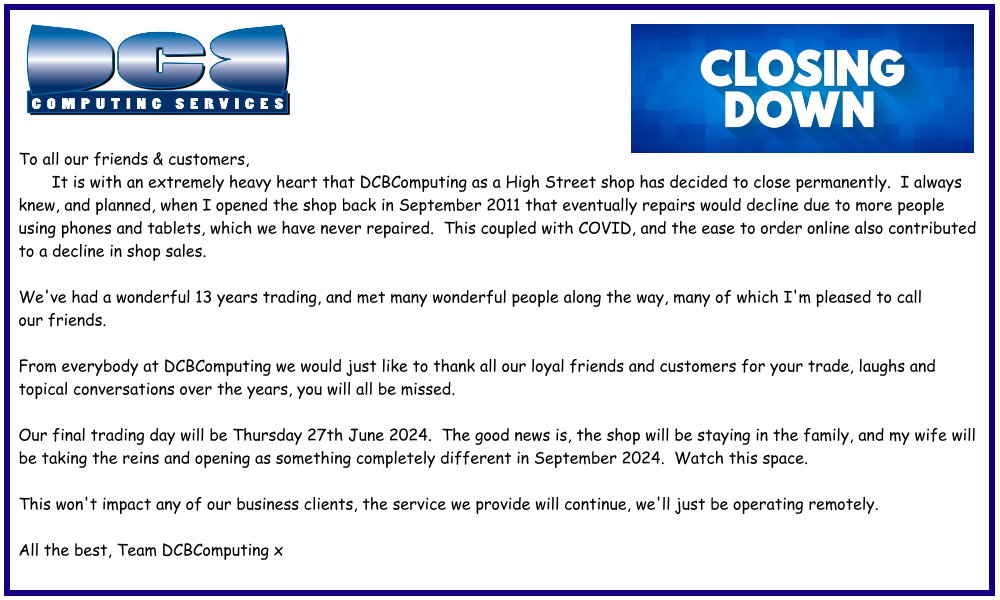DCBComputing's Laptop Repairs
Do you need a laptop motherboard repair?
- Your laptop is overheating and cuts out?
- The onboard NVidia or AMD graphics card is faulty?
- Laptop does not power on at all? You have tried a different charger and also checked the battery?
- Laptop powers on but you don’t see anything on the screen, or you see multi coloured lines on the screen?
How long will the repair take?
Laptop motherboard repairs are the most difficult repairs to do. They need to be correctly diagnosed by trained laptop repair technicians to prevent further damage which could render the motherboard unrepairable.
Undoubtedly, there is a risk element there, but due to our experience in dealing with laptop motherboards on a day to day basis, we have minimised the risk level.
This kind of laptop repair may take up to 7 days due to the complicated nature of the repair and also the rigorous testing that needs to take place to ensure the laptop motherboard is working perfectly.
What equipment do you use?
This kind of motherboard repair cannot be done with just a normal soldering gun! We have a dedicated reball/rework BGA workstation on site at our repair centre which is the correct tool for the job.
Using the correct tool means less risk, a quicker job and a more permanent solution.
How much does it cost for a motherboard repair?
Laptop motherboard repair prices start from £100 and come with 3 months warranty.
Is the repair permanent?
Yes, in most cases the repair lasts for a lot more than 3 months. If you have any problems within the 3 month period, we will do it again at no cost.
Why let us handle your laptop motherboard repair?
Because we repair laptops of all makes and models every day. Our engineers are experienced in doing motherboard repairs. We do it professionally and responsibly, ensuring no other components gets damaged during the repair. Don’t forget, we offer a 3 month warranty on all our workmanship.
———————————–
Have you accidentally spilt water or any other liquid on your laptop?
- Do you find that the keys aren’t working?
- Or the screen has gone fuzzy?
- Or worse still the laptop doesn’t power on?
We do not advise you to attempt to turn your laptop on if you’ve spilt water or liquid on it. This could mean it short circuits the delicate electrical components inside the laptop; rather, wipe off any visible liquid from the keyboard and the casing, leave it to dry in a warm room ( at least overnight ). Then, you may attempt to power on.
Sometimes the laptop powers on, but some of the keys don’t work; other times, unfortunately, the laptop doesn’t power on at all.
Our laptop repair experts have many years of experience with liquid damaged laptops. They have brought many a laptop back to life; laptops which customers were about to throw in the bin.